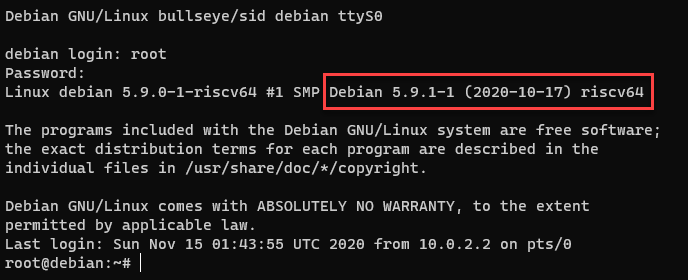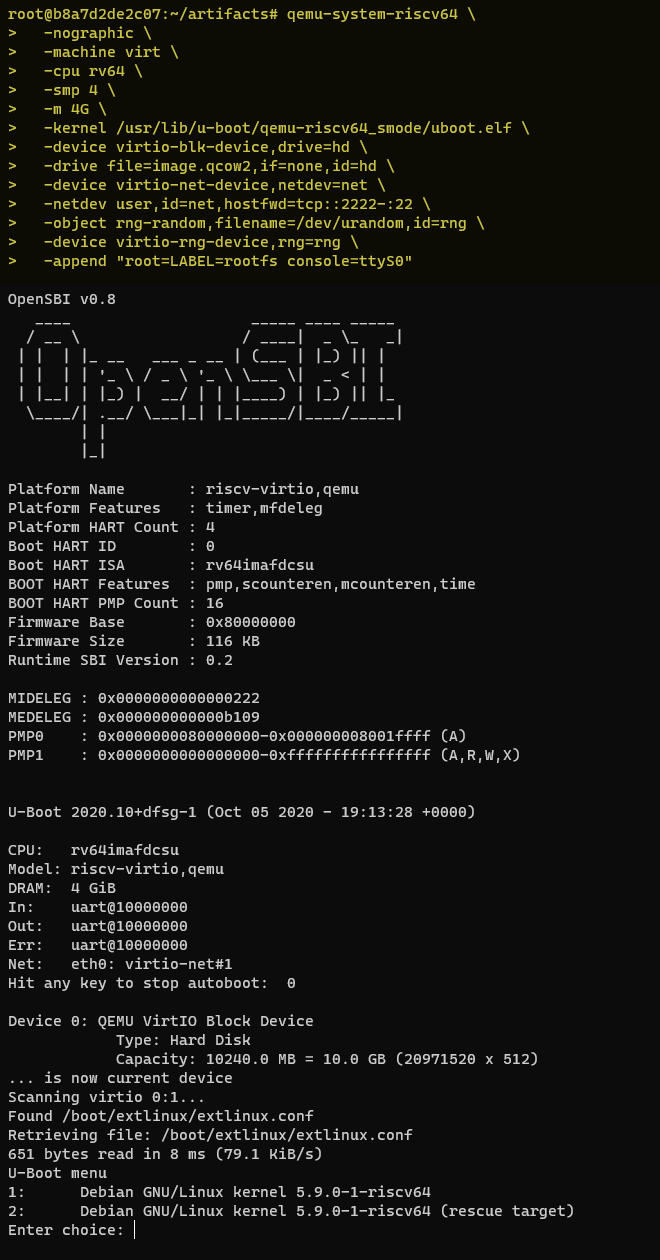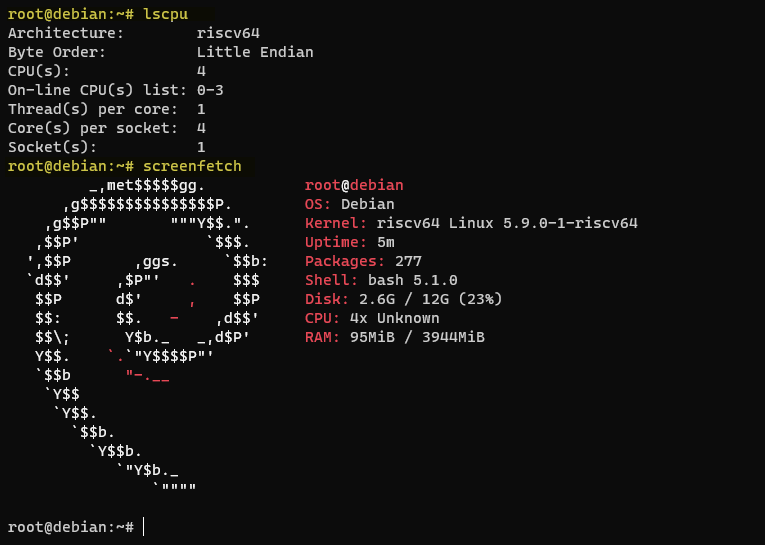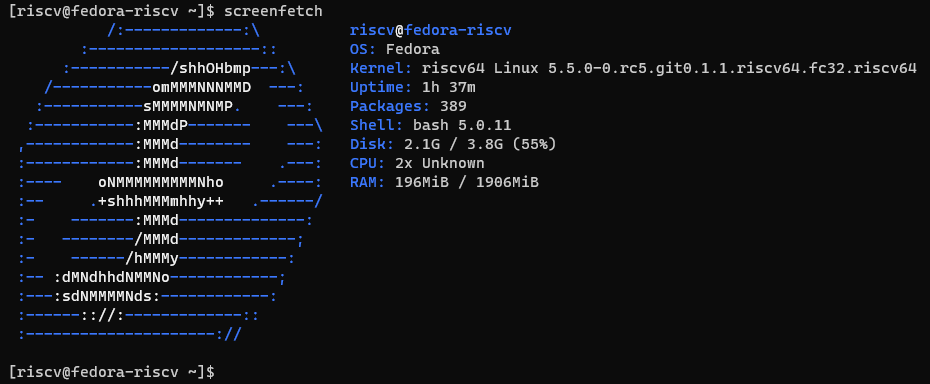Emulating RISC-V Debian on WSL2
In my last post I talked about my excitement for RISC-V. Since then I have been experimenting to see what I can do before getting my hands on real hardware. I was able to get an emulated RISC-V environment running on Windows 10 via WSL2 (Windows Subsystem for Linux).
Things that helped:
- I got bootstrapped from the ‘Gary Explains’ sample for RaspberryPi https://github.com/garyexplains/examples/blob/master/riscv64-qemu-raspberry-pi.md.
- Sourced a lot of steps and instructions from the Debian Wiki https://wiki.debian.org/RISC-V#Qemu
- Utilised Giovanni Mascellani’s prebaked Debian images https://www.giovannimascellani.eu/dqib-debian-quick-image-baker.html
Walkthrough for emulating RISC-V Debian on WSL2
Requirements:
- WSL2 installed https://docs.microsoft.com/en-us/windows/wsl/install-win10
- Ubuntu on WSL2 https://www.microsoft.com/store/apps/9n6svws3rx71
These instructions will also work inside of a Ubuntu Docker container, if you are on another system.
Set up QEMU for RISC-V emulation
First we need to prepare our toolchain, and configure QEMU to run with RISC-V emulation.
## Setup build environment
# install base toolchain
sudo apt update
sudo apt install git wget build-essential ninja-build python3-setuptools
# need some additional build libraries for QEMU
sudo apt install libglib2.0-dev libpixman-1-dev
## Build QEMU
# clone it
cd ~
git clone https://github.com/qemu/qemu
# make & install QEMU for RISC-V
cd qemu
mkdir build
cd build
../configure --target-list=riscv64-softmmu
make -j3
sudo make install
Download and run Debian
Debian needs a special kernel for QEMU
## Download RISC-V compatible kernel.
# Option 1: Install if available on stable
sudo apt install u-boot-qemu
# Option 2: **IF** the package is not found, manually download & install package. As it is on testing, not stable.
# https://packages.debian.org/bullseye/u-boot-qemu
cd ~
wget http://ftp.us.debian.org/debian/pool/main/u/u-boot/u-boot-qemu_2021.01+dfsg-2_all.deb
sudo dpkg -i ./u-boot-qemu_2021.01+dfsg-2_all.deb
Now that everything is set up, download a pre-built debian distro, extract, and run it.
# Will need unzip
sudo apt install unzip
# download images from https://people.debian.org/~gio/dqib/
cd ~
wget https://gitlab.com/api/v4/projects/giomasce%2Fdqib/jobs/artifacts/master/download?job=convert_riscv64-virt -O artifacts.zip
unzip artifacts.zip
cd artifacts
# Start the VM
# -smp number of processors
# -m for RAM
# -netdev hostfwd 2222 will port forward for SSH
qemu-system-riscv64 \
-nographic \
-machine virt \
-cpu rv64 \
-smp 4 \
-m 4G \
-kernel /usr/lib/u-boot/qemu-riscv64_smode/uboot.elf \
-device virtio-blk-device,drive=hd \
-drive file=image.qcow2,if=none,id=hd \
-device virtio-net-device,netdev=net \
-netdev user,id=net,hostfwd=tcp::2222-:22 \
-object rng-random,filename=/dev/urandom,id=rng \
-device virtio-rng-device,rng=rng \
-append "root=LABEL=rootfs console=ttyS0"
User/pass: root/root
Recommended:
The QEMU terminal window is not great. From a new terminal, SSH in to get a better experience using the forwarded port.
ssh root@localhost -p 2222 #password root
See it in action
Now that your Debian image is up and running you can use it.
I was able to successfully apt install a number of packages such as golang, htop, screenfetch.
# show CPU info
lscpu
# show distro information
apt install screenfetch
screenfetch
Additional BIOS
If you want to play further, you can optionally install an additional package that has a generic, and a SiFive BIOS.
# RISC-V firmware
# Additional firmwares will be available under /usr/lib/riscv64-linux-gnu/opensbi/
sudo apt install opensbi
# can now use the bios flag on QEMU
qemu-system-riscv64 \
-bios /usr/lib/riscv64-linux-gnu/opensbi/qemu/virt/fw_jump.elf \
... \
Alternative: Run Fedora
You won’t need to install the additional Kernel that was required for Debian. Once you have QEMU configured for RISC-V you can just download run the latest RISC-V image from https://dl.fedoraproject.org/pub/alt/risc-v/repo/virt-builder-images/images/
# Download images from https://dl.fedoraproject.org/pub/alt/risc-v/repo/virt-builder-images/images/
wget https://dl.fedoraproject.org/pub/alt/risc-v/repo/virt-builder-images/images/Fedora-Minimal-Rawhide-20200108.n.0-fw_payload-uboot-qemu-virt-smode.elf
wget https://dl.fedoraproject.org/pub/alt/risc-v/repo/virt-builder-images/images/Fedora-Minimal-Rawhide-20200108.n.0-sda.raw.xz
unxz Fedora-Minimal-Rawhide-20200108.n.0-sda.raw.xz
# Boot the image. Forward port 10000 for SSH
# user: riscv
# pass: fedora_rocks!
qemu-system-riscv64 \
-nographic \
-machine virt \
-smp 2 \
-m 2G \
-kernel Fedora-Minimal-Rawhide-*-fw_payload-uboot-qemu-virt-smode.elf \
-bios none \
-object rng-random,filename=/dev/urandom,id=rng0 \
-device virtio-rng-device,rng=rng0 \
-device virtio-blk-device,drive=hd0 \
-drive file=Fedora-Minimal-Rawhide-20200108.n.0-sda.raw,format=raw,id=hd0 \
-device virtio-net-device,netdev=usernet \
-netdev user,id=usernet,hostfwd=tcp::10000-:22