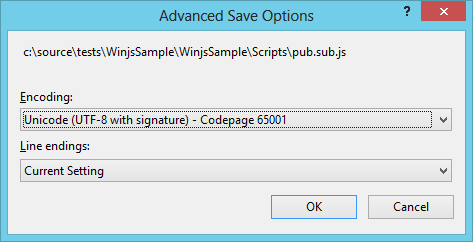Windows 8 development–Certification failed due to bytecode generation
I was working on a WinJS application and added a 3rd party JavaScript library. However every time I tried to run the WACK certification tool I kept coming across this issue.
-
Performance test - FAILED Bytecode generation
-
Error Found: The bytecode generation test detected the following errors:
- File … has JavaScript syntax or other problems.
-
Impact if not fixed: As a performance optimization to accelerate JavaScript execution time, JavaScript files ending in the ".js" extension generate bytecode when the app is deployed. This optimization significantly improves start-up and ongoing execution times for JavaScript.
-
How to fix: You may need consider one or more of these steps to fix the issue:
- Ensure that event logging is enabled
- All JavaScript files are syntactically valid; otherwise exclude the respective files from the package
- Please note that you should uninstall all previous versions of the app before deploying
Otherwise exclude the respective files from the package.
-
How to solve it
The issue I had was due to the encoding on the JavaScript file. This can be easily fixed by changing the encoding to Unicode UTF-8.
Do this by opening the JavaScript file, then select File –> Advanced Save Options. In the dialog, select Unicode (UTF-8 with signature) - Codepage 65001